Access & Pay Statements Online!
- Hendricks Commercial Properties
- Mar 26, 2024
- 1 min read
At the Beloit Club, we are constantly striving to elevate your club experience. One of the most requested items from our members was immediate access to statements and receipts and the ability to make tee times online. We are thrilled to announce that those features are now available to you! Below are guides to assist you in navigating these new features. If you have any questions, please don't hesitate to contact us.
To View & Statements:
Visit Member Central
Click the "Pay Statements" button on the "Member Statements" tile
You will be taken to the Members Only website where you will be prompted to log in. If you do not have a log in, you will have to create one using your member number
Once logged in, select "Statements" from the top menu bar
From here you are able to view and pay current statements, view past statements, and see an account summary for your membership
When viewing statement history you can view itemized receipts by selecting the receipt for any given purchase
You can pay your statement by selecting "Pay Now"
Contact us at 608-364-9000 or email info@thebeloitclub.com for assistance.




Comments